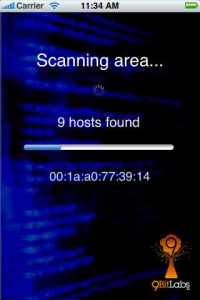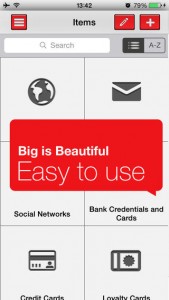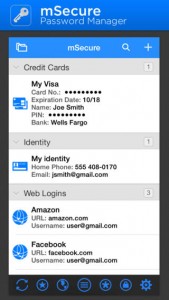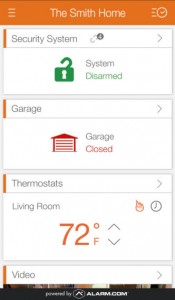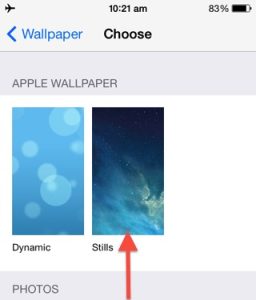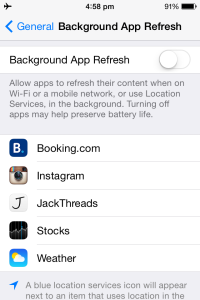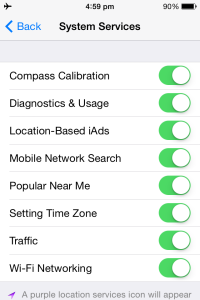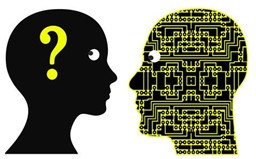Cloud Phone System Benefits & Considerations For Businesses
About 75% of businesses globally have shifted to some kind of cloud based service or platform. Business analysts have predicted that the worldwide market for cloud services will reach a value of about $158.8 billion this year. Cloud phone system benefits cover businesses of all sizes, from startups to large global companies. Many offer advanced unified communication features that businesses need to succeed, in the fast paced business environment of today. In the past, businesses had to rely on the use of physical and on-site equipment, (such as PBX cabinets) for phone systems and applications. Now, with the increasing shift to the cloud, these systems and applications can be stored safely in off-site data centers.
Below you’ll find the top reasons why savvy business owners are joining the shift to cloud hosted voice or phone systems. Also below, an infographic detailing the main cloud phone system benefits. As well as key considerations and questions to ask if weighing up a switch to the cloud from your current phone service.
1. Cloud Phone Systems Cost Less
One of the major cloud phone system benefits is the large cost savings when compared to traditional phone services. Cloud based communications eliminate the need to pay up-front for heavy and expensive installations. Not to mention the regularly occurring maintenance charges of a traditional phone system. When you host your phone system on the Internet, you’ll be charged on a usage basis only. You pay only for hostage space and bandwidth that you require. Cloud phone systems also offer access to high-end features and upgrades for minimal to no cost. Commonly, set monthly fees per phone line or ‘seats’, are offered by cloud phone providers.

2. Cloud Based Phone Systems Offer Rich Features
Cloud based phone systems provide users with a variety of standard features, as well as voicemail, advanced email and automatic attendants and many more unified communications options. Some more advanced features include traffic shaping such as MPLS, which is useful in preserving bandwidth. It also helps in ensuring call quality and reliability. Some providers such as Fastmetrics, offer cloud voice over privately managed networks, so voice traffic never travel on the public Internet. Cloud phones can also connect with two different on-site Internet circuits, which is useful in providing backup.
3. Cloud Business Phone Systems Are Flexible
Cloud phone systems benefit businesses with access to the latest voice features without any hardware updates. Whether your business is growing or downsizing, a cloud service will provide the flexibility the business needs today and for future growth.
4. Cloud Based Services Are Easily Scaled
It is the aim of any business to scale. So should their phone system. For anyone who has had to expand or move an on-premise phone system, they will surely know the degree of difficulty involved. Lots of equipment, lots of man-power and lots of careful moving, of large hardware. A phone system in the cloud is easily and quickly organized. The only shifting required is of handsets or cables, without any extra burden on your business IT department.
Infographic: Key Cloud Phone Service Benefits

5. Cloud Telephony: Mobility Apps & Remote Work
What business doesn’t need continuous communication today? A cloud phone system benefits and empowers businesses with off-site work forces and remote employees. Cloud hosted systems provides the ability to communicate with all co-workers and customers, no matter their location.
6. Disaster Recovery With A Cloud Telephony System
Your business phone system should never go down. Ever. It needs to be up 24/7 to support your customers and to receive inbound sales, leads or new business. A cloud phone system benefits by protecting against loss of business voice in case of disasters. Utilizing the cloud ensures a reliable and resilient phone service, always.
7. Cloud Phone Service Expands Uniformity
With cloud phone systems, companies with varying locations can deploy a more unified phone system with remote offices setup efficiently. All users experience the same call quality, plus the same features.
8. A Cloud Phone System Benefits IT Teams
Your business IT department will have many things to focus on, without adding phone system maintenance to their work load. Cloud phone system benefits are possible as a vendor manages your system off-site. Your IT department will be free to focus on issues that have higher priority.
9. Improved Information Security
One of the great advantages of the cloud, especially a private cloud solution, is that there is no fear of sacrificing data security when you allow company data to exist, outside the local firewall. Security is increased when a client uses a cloud phone service for business due to stringent ISO security standards that cloud providers should always adhere to.
10. Decreased Time To Value
Time to value with cloud phone services is quite less than on-site phone services and applications. Not only is implementation time decreased, but the IT resources required to roll out the cloud solution are also significantly less.
For example, if you’re a Silicon Valley startup and you need to get on the phone to cold call prospects or potential investors, a cloud based phone system provides a faster avenue to do this. As you grow and hire another sales team member, their phone system can be setup instantly. There is no need for an IT person. Just a simple call to your cloud business phone system vendor, to have the same phone functionality and features to grow your business.
Considering A Cloud Phone System?
Today, e-mails, texts and instant messaging accounts for a significant portion of daily communications. However, a good old fashion phone call is far from obsolete. That’s particularly true in the business world. Regardless of business size or industry, a reliable phone service is a necessity. As with many business decisions, selecting the right business phone system for your specific needs can be overwhelming. In the past, many businesses were forced to implement a Public Branch Exchange (PBX). A PBX is an on-premise or on-site telephone network. A PBX required bulky hardware, dedicated storage and a significant investment in management and maintenance. As such, a PBX phone system often lacked affordability, flexibility and security.

Thanks to ongoing advancements in networking and digital technology, the traditional PBX is no longer the only option when it comes to business phone systems. Instead, many businesses and organizations are turning to external virtual hosted PBX solutions, also referred to as cloud phone systems. A cloud phone system is managed off-site and accessible anywhere online. These IP powered phone systems make it easier for businesses to tap into enhanced communication features, without investing in on-site management and maintenance.
Not sure if cloud phones are right for you? Below are 5 more reasons why today’s businesses are opting for the convenience, versatility and cost-effectiveness of cloud phone systems.
Cloud Phone System: Less Maintenance & Administrative Requirements
Businesses employing traditional PBXs must train, certify or designate an individual (or multiple) employees or hire external contractors to manage and maintain a PBX phone system. This limitation can create an environment where maintenance and updates are not only disruptive, but inefficient and costly. This can unnecessarily eat away at budget or other critical ITC tasks, preventing business growth and development.
A cloud phone system is hosted off-site. It is managed by a phone service provider. Business owners no longer need to sacrifice excessive financial or human capital to obtain reliable phone service, with enterprise-level features and functionality. Administration of a cloud phone system is also simplified. Simple online access, like this web based metricPHONE dashboard, allow easy control of phone functions and setup. At any time, anywhere. No advanced IT work is required – anyone phone user can do it. Remote workers can be efficiently setup with phone service too. Shifting phone service from on-premise hardware to a cloud based solution, empowers users to make changes efficiently. Adding rules or setting up out of office, can be done with the click of a button.
Improved Security & Disaster Recovery
When businesses rely on an on-premise PBX, they’re typically housing all their equipment in a single location. This leaves a phone service vulnerable to everything from human error to power failures, fires, or natural disasters. Conversely, a cloud hosted PBX utilizes remote data centers to mitigate that risk. Servers are protected by layers of physical and network security. This makes it difficult for outside threats to compromise services and information. Along that same line, many cloud phone systems provide redundancy to keep service secure and accessible.
A Cloud Phone System Provides Global Reach
As the needs of a business, as well as their customers and employees extend beyond the physical boundaries of a single building, the importance of a communication system that can adapt to that need is essential to both scalability and security, not to mention a business’s reputation. Because cloud phone systems can seamlessly integrate with mobile devices, owners and employees alike have access to the phone system regardless of where they are, allowing for seamless productivity. The same is true for companies that have or expect to have multiple locations. A cloud PBX can connect all locations with a unified front (e.g., one phone number can route calls to locations around the globe).
Cloud Flexibility & Remote Workforce Presence
Planning on scaling up business? Opening a new branch and need immediate access to phone based communications? With a cloud phone system, businesses can enjoy increased adaptability without sacrificing their bottom line. This flexibility isn’t limited to phone lines, which can be added and removed as needed. It is also attributed to mobile presence by smart phone apps and features which enable a truly mobile workforce.

Fastmetrics for example, offers customers access to a robust list of included voice features. These include basic business phone service requirements such as call forwarding, conferencing, auto attendants and voicemail to text. Also numerous advanced options, such as click-to-dial CRM integration via the metricCRMconnect Chrome extension.
Service & Phone Call Cost Savings
Cloud business phone systems negate the need for unnecessary hardware maintenance, management and advanced administration. This is typically associated with on-premise PBX systems. In turn, companies can adapt and change as necessary. This brings significant savings to those who make the switch to cloud phone services.
How much can you save? That depends on a variety of factors, such as the number of lines you need. A recent report by Transparency Market Research suggests the cost of phone system ownership can decrease significantly, via a cloud based or virtual PBX. Other reports frequently suggest savings near 60% to 90%, particularly when international calling costs are factored in.
This notion is supported by Fastmetrics business phone service rates. We provide monthly phone service for as little as $20 a line, or ‘seat’. Our metricPHONES are a completely managed service to ensure voice quality. It enables businesses to meet customer needs, whilst maintaining a cost-effective and versatile service. In order to remain competitive in today’s market, business owners must continually strike a balance between affordability and functionality. When it comes to communication, cloud phone services represent a way to achieve that goal. Got questions about a cloud phone system or service benefits? Contact us.
Key Business Questions & Cloud Phone System Considerations
A cloud PBX can change how you do business, increasing flexibility, responsiveness, mobility and efficiency, while aiding you in improving customer service. But all those benefits are only possible if you choose the right system for your business. With so many options to choose from, it is important to have the right information, to make the best decision possible. We have compiled a list of what you need to know before committing to a cloud PBX system.
1. Does A Cloud Phone System Meet Business Needs?
Can the hosted cloud PBX system you are considering support enough users for your business? What about in the future? Can it expand as your business grows? Not all cloud phone systems have the option of adding users easily. A comprehensive cloud PBX can serve many purposes in your business and save you a lot of money, because you don’t have to invest in different office equipment.
Certain cloud based phone systems include / provide functions which allow a user to;
- Send and receive faxes
- Use free soft phones for your desktop or smartphone
- Offer free mobile apps to manage remote presence and calling
- Include an online phone and contact management system
- Include an auto attendant or digital receptionist option
- Provide free conference bridges and control
- Offer CRM integration like metricCRMconnect
…and more. These and other virtual and unified communication features can save you from the need to purchase additional equipment or software later on. Tip: Before choosing your cloud phones, take the time to make a list of the telephone related needs of your business so you can choose a system that meets those needs.
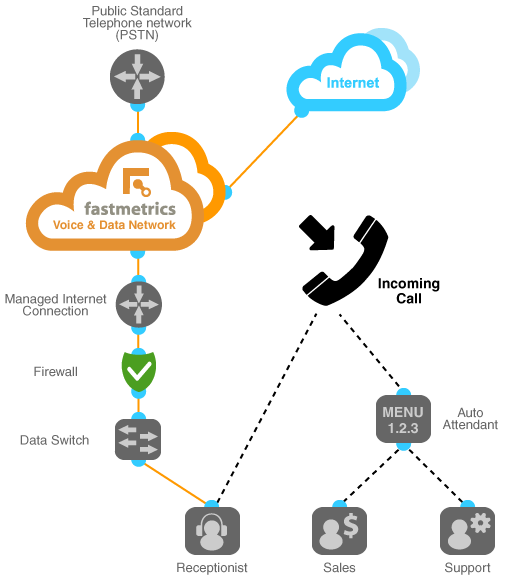
2. Can This Cloud Phone System Work With Multiple Locations & From Home?
If you have a single location, with no remote employees, you will have greater choice in hosted cloud phone systems. Don’t automatically assume that a system will work for multiple locations. Ensure that the cloud PBX system you are investing in can cover all your locations, and that free local calls and long distance calling between these locations is included in your package. Find out if you can transfer calls between different locations (both local and remote). Getting such information upfront can save you money. Ensure that every location of your business has the same functionality and remains connected.
3. Can I Use The Phone Equipment Our Business Already Has?
While some phone systems require expensive telephone equipment, others work with the equipment you already have on hand – like business VoIP – or without the need to purchase any added hardware. If your business is just starting out, you may not have budget to invest in phones or equipment. If that is the case, be sure to check hardware requirements, as well as any setup and / or installation costs.
4. What Is The Startup Procedure & Cost?
Some cloud phone systems are free of charge to setup and require no special equipment. These hosted PBX systems can typically be up and running within 24 hours. However, this is not the case with every hosted phone service provider. Tip: Ensure that you know what to expect in terms of startup costs and fees, before committing to any hosted business phone system.
5. What Level Of Customer Support Is Provided?
Customer service and responsive technical support is important when your business phone system is cloud based. Tip: If you have problems, you want to ensure that you have timely assistance to minimize any downtime, or loss of important business calls.
6. What Usage Based Fees Are Charged In Addition To The Monthly Rate?
It is important to know exactly how much your new business telephone system will cost you. In addition to monthly rates, some cloud PBX system providers charge for things such as:
- Long distance calls
- Extra extensions (some providers include these)
- Additional users
- Number of minutes of telephone use (some providers provide unlimited free calls / minutes)
- Voice mail (often included)
- Additional inbound numbers (1-800 numbers are usually an extra cost)
Tip: Also factor in any additional fees necessary for your Internet service. (Your business internet service may need to be upgraded, in order to provide enough bandwidth to support voice over IP calls). Adequate internet bandwidth is also necessary to ensure call quality and reduce packet loss. QoS (Quality of Service) is essential for any cloud PBX you are considering.
7. Can This Phone System Be A Disaster Recovery Solution?
Many cloud phone services can be accessed from anywhere. Because setup is all in the cloud, you have exactly what you need at your fingertips. Fast access can be via the Internet from a smartphone app, or even a softphone on a laptop. This means that in case of disaster, your company is more resilient and can get back up and running faster than businesses relying on older phone systems. The benefits of a cloud PBX are many. Save energy, be kinder to the environment, cut costs, and more by making the switch to a virtual or cloud phone system today.
Cloud Business Phone Service Benefits…Continued
The way your business manages internal and external communication, significantly impacts everything from employee productivity and satisfaction, to customer relations and retention. A key element to this communication is your business phone service. In the past, many companies opted for an on-premise Private Branch Exchange (PBX) to connect employees with other employees. As well as facilitate phone conversations with employees and external clients, vendors, etc.
While on-premise PBXs (refers to a PBX installation within the Local Area Network or LAN), do fulfill many communications needs, today’s digital and global world can make it difficult for those systems to adjust. This is due to the increased demands and flexibility required of today’s telecommunications. Fortunately, as cloud server technology becomes a standard in today’s computing world, so does the notion of a cloud business phone service. And today, many of these services – like the Fastmetrics cloud business phone service – offer small businesses an enterprise-level phone service at an affordable price.
Despite the continual growth of cloud-based services, many companies may be hesitant to make the jump. It is assumed that migration, integration and long-term use can be both complex and costly. However, those who do make the switch typically find their decision to boast long-term benefits to their operations and their bottom line. Though the reasons are many, here are a few more major points to consider if you’re thinking of making the move to a cloud-based phone service.
Easy Administration and Maintenance
As a hosted service, cloud business phones negate the need for onsite hardware, maintenance, and management. Without the need to worry about hardware configuration or ongoing maintenance, businesses can take full advantage of a cloud-based phone service (and all its features) without straining internal resources. We find this to be particularly beneficial for companies with a minimal IT staff, as our customer service can work with office managers and administrators to keep things up and running with, negating the need for the strong technical skills often required for on-premise solutions.
Mitigation Of Risks & Easier Disaster Recovery
On-premise PBX solutions operate off hardware housed and managed within your facility; this also makes them uniquely vulnerable to localized fires and power failures, human error, and natural disasters.

Though any location can be vulnerable to those circumstances, a cloud business phone service offers fail-over capabilities, mitigating the risk of potentially disastrous interruptions of service through server redundancy. To put it simply, cloud-based services eliminate reliance on a single piece of equipment by employing multiple servers, meaning mass outages, data interruptions, and ultimately operational and financial loss can be avoided.
A Cloud Business Phone Service Is Easy To Scale
For many organizations, one of the most attractive aspects of a cloud business phone service is the ability for it to grow and adapt as needed, and that flexibility can meet a variety of needs both in the future or throughout a single fiscal year. Businesses that plan to increase their personnel or open another location within the next few years can start small and easily expand without the hassle of on-site updates and configurations. Similarly, companies that rely on a phone service to handle seasonal call volume will find it’s easy to increase and decrease functionality as needed.
Unlimited Remote Solutions
Today, many find the ability to work remotely can increase productivity and accommodate the needs of a global market. For that reason, employees at various levels are often engaging in workplace activities outside of the office.

Though often beneficial, this can lead to gaps in an otherwise unified communication front. This problem, and the price to resolve it, increases substantially if a remote workforce is part of an overarching business strategy. However, cloud-based business phone services can offer an easy and cost-effective solution for remote work by allowing employees to access office phone services through apps installed on their desktop or mobile phones, allowing for easy internal and external communication that upholds both functionality and brand perception.
Significant Phone Bill & Service Savings
Though the benefits and perks may seem indicative of increased spend, the opposite is true. In fact, small businesses that decide to make the switch to VoIP services can save up to 45% on their monthly phone bill. Long distance calling, maintenance and technical oversight, migration or employee line changes, and equipment can all be costly. But cloud business phone servers can eliminate or decrease the amount spent on those common needs.
Additionally, because the use of cloud-based phone systems is becoming more frequent in today’s business world, top providers, including Fastmetrics, offer feature-rich packages and other perks, such as free phone upgrades as part their basic services, which can increase efficiency and internal organization without tacking on additional fees and charges. Cloud business phone services can provide organizations with the flexibility and functionality they need at a cost that is typically lower – in both direct and indirect expenses – than alternative business phone services.
About Fastmetrics, Inc. Building & Business ISP
Since 2002, Fastmetrics is the Bay Area’s only dedicated business ISP. We provide telecommunication services in California and the San Francisco Bay Area. Reliable service – backed by better live and local support. From install to 24-7 proactive monitoring, get treated like a VIP customer. Not a number by a faceless call center. We specialize in managed business internet and phones, dedicated high speed business fiber internet, business WiFi, SIP voice solutions / UCaaS and managed network services. We are a Microsoft and Cisco Meraki Partner. Our team are Certified Cisco Specialists, Ubiquiti Enterprise Wireless Accredited and Polycom Authorized Solution Advisors. We take care of your business network, so you can focus on growth.