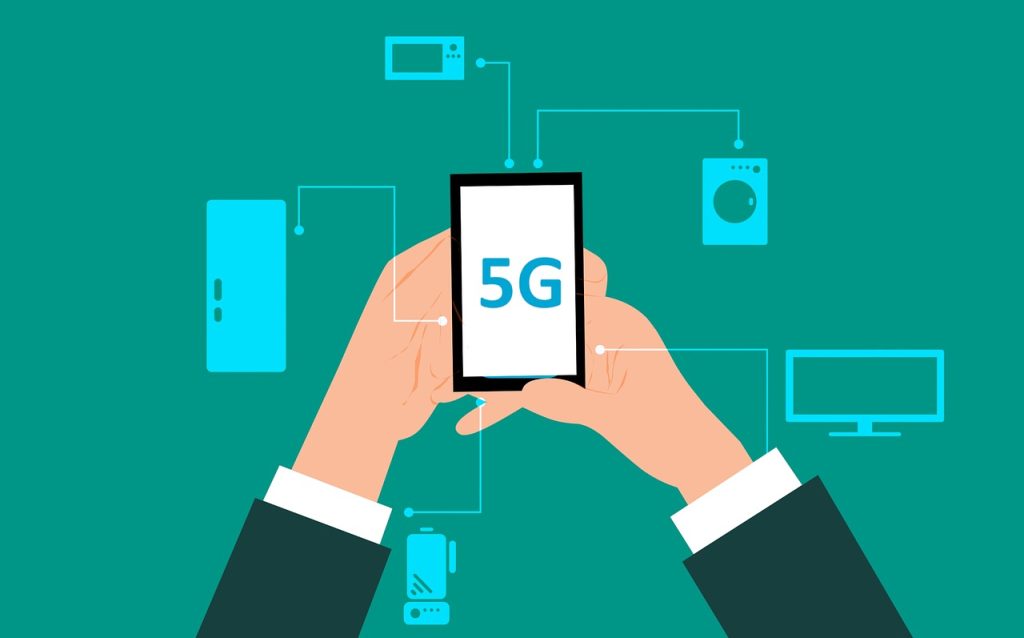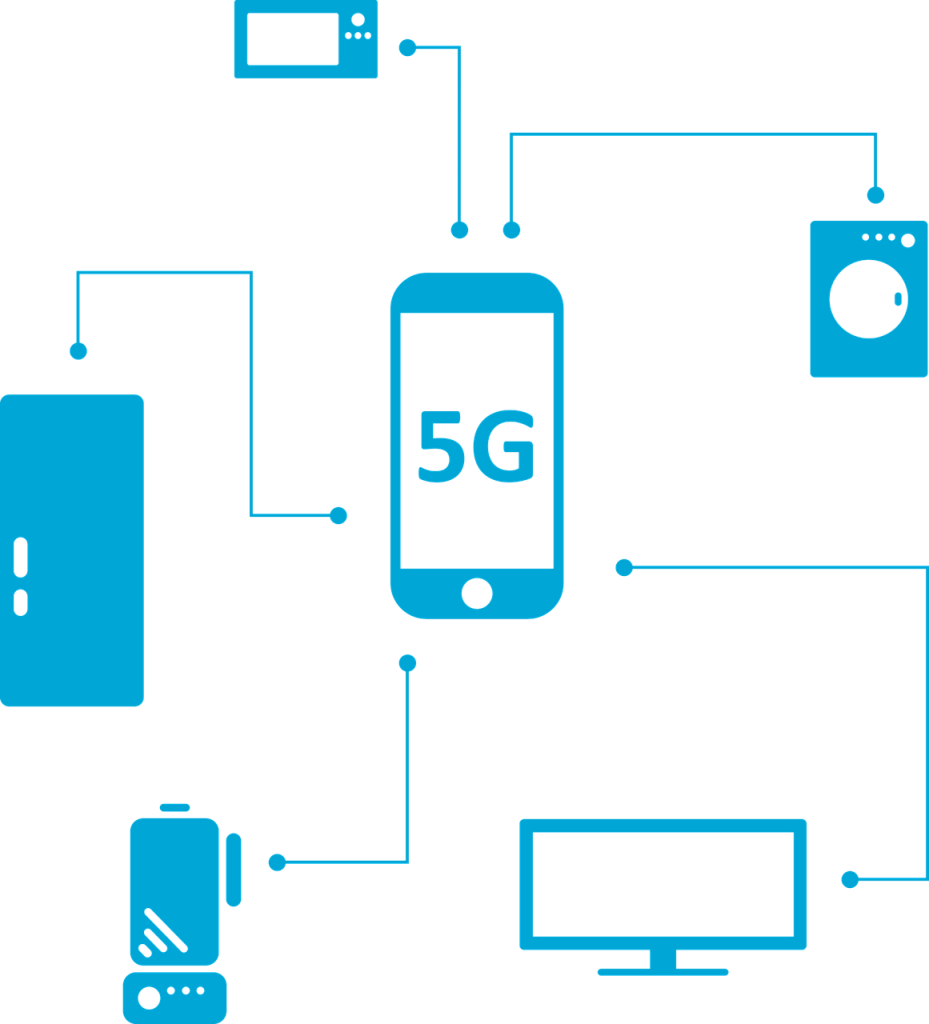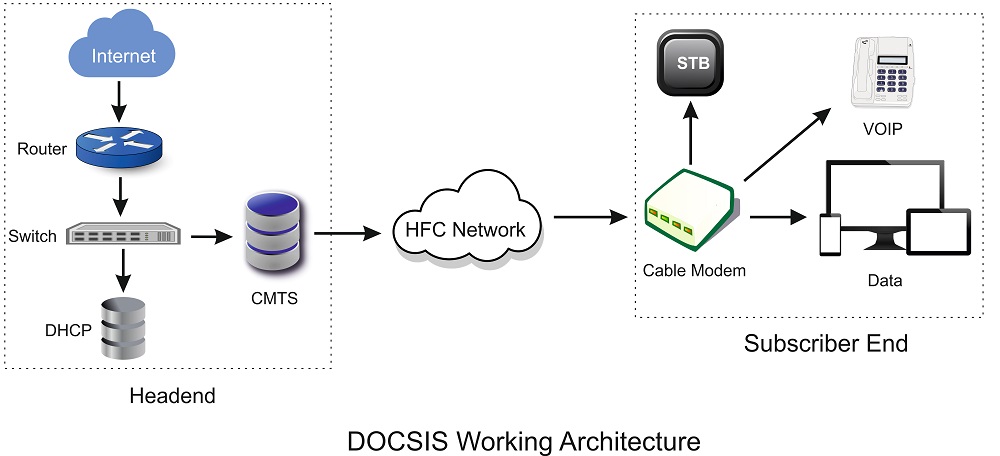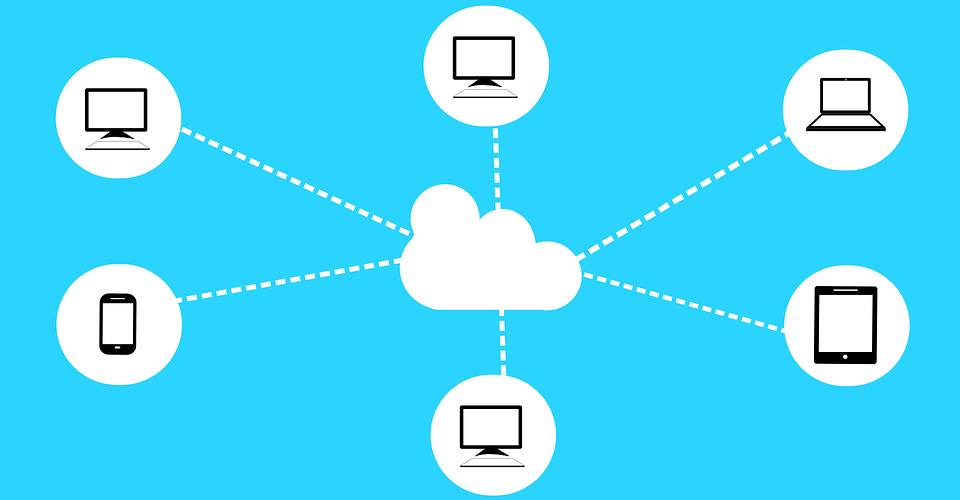What Does DOCSIS Stand For?
DOCSIS is an abbreviation of;
Data
Over
Cable
Service
Interface
Specification
Basically, DOCSIS is a telecommunications standard developed in the late ’90s. It is now used worldwide by cable internet providers. DOCSIS 1.0 was developed by CableLabs and various other contributing companies in 1997. Over the years, it has been upgraded. Updated versions of the specification were released in 1999, 2001, 2006, 2013 and 2016. In October 2017, CableLabs released the latest DOCSIS 4.0 technology.
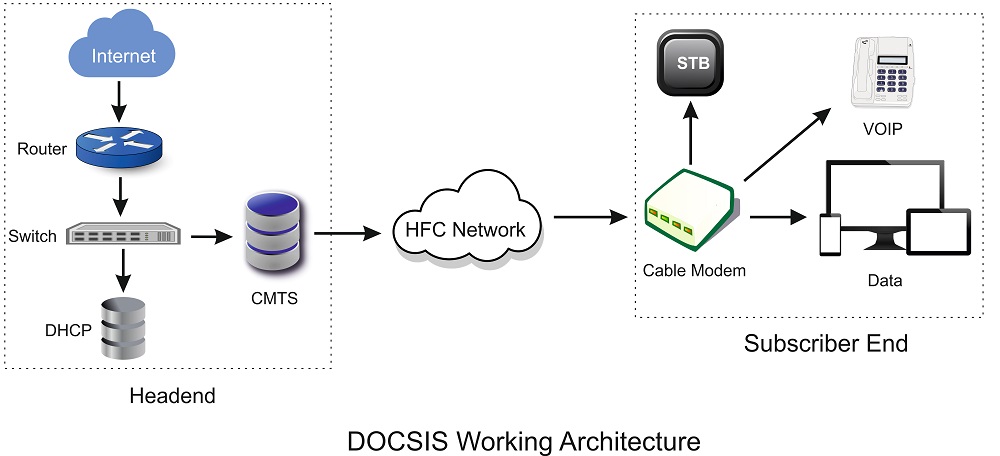
How Has DOCSIS Changed Over Time?
As newer and updated versions of the DOCSIS standard have been released, capabilities have improved. The main benefit to cable end users is the support of higher speed data transmission rates. DOCSIS 3.0 released in August 2006 was a major milestone, with both upload and download speed capabilities enhanced. Version 3.1 supports gigabit cable speeds!
Video: What Is DOCSIS & Do You Need A New Modem?
Watch the short video below from ThioJoeTech who explains what DOCSIS is. Joe also offers information to help you work out what version your cable Internet service modem might be using.
Video transcription: Hey guys. I’m Joe. You’re watching ThioJoeTech. In this video, I’m going to be talking about cable modems, specifically what DOCSIS is and thinking about whether or not you have to upgrade your modem or not. Basically DOCSIS is a protocol that allows internet traffic and data to be transferred over cable lines. So your cable company will typically give you a DOCSIS modem or you might buy one and in comes the cable line in your house. It splits between your TV and then your cable modem, which extracts the internet part of that channel and will then allow you to surf the web. So this is different than if you have a cable company that brings fiber directly to your house. If you just have fiber, then you obviously don’t have a DOCSIS modem because that’s just for cable. So you really only have to worry about this stuff if you have cable internet. Now in some cases, you might actually have a modem that’s too old to take advantage of some new higher speeds.
For example, if your Internet Service Provider simply boosts the speeds of everyone in your area, then you might go over the threshold for which your version is capable of and that’s going to depend on what DOCSIS version your modem has. The oldest version you probably would have is DOCSIS 2.0. This was released back in 2001 and this supports maximum speeds of 38 megabits down, 27 up. So if you have a DOCSIS 2.0 modem and you’re paying for speeds that are higher than that, you probably need to upgrade because you’re not getting what you’re paying for.
A more recent update to DOCSIS is 3.0 in 2006. This basically allows the modem to combine multiple internet data streams to add to the bandwidth. The 3.0 standard specifies that the modem must be able to be capable of having at least four channels each with 38 down, 27 up. So the minimum capability of a DOCSIS 3.0 modem is 152 megabits down, 108 up. But it is possible that it has more channels than that. Four channels is just the minimum.
So if you’re paying for speeds between 38 by 27 and 152 by 108, you need to make sure you have at least a DOCSIS 3.0 modem and if you’re paying for speeds higher than that, then you want to make sure that your DOCSIS 3.0 modem has enough channels to support your maximum bandwidth. If you bought the modem yourself, it would probably be listed on the box and the specifications. You could probably look it up, how many channels it has or if you rent it from your cable company, I’m sure you can call them and ask what the maximum speed is.
Now the latest version of DOCSIS is 3.1 and this specifies a minimum of 10 gigabits down and one gigabit upstream. This uses a signal scheme called “4096 quadrature amplitude modulation”. Not sure what that means but I’m assuming it basically is some fancy math that allows more data to be encoded into the limited signal capabilities of cable wires. But even though the DOCSIS 3.1 standard was released in 2013, the only modems that started to support it were actually first released in October of 2015.
So basically for most people, what you would want is a DOCSIS 3.0 modem. Even if you don’t have necessarily those speeds, it’s good to future-proof it especially if you’re buying it yourself and you also want to make sure and be aware of the number of channels your particular modem has and that’s assuming you buy your own. If you rent one from your cable company, just make sure that the one they give you is capable as well and if your cable provider starts to offer very high speeds, you might actually see them offer some 3.1 modems and if you’re happy to be paying for internet and you’re not getting the full speeds consistently, you might want to check what kind of modem you had. It’s possible you have an old 2.0 or maybe a 3.0 that doesn’t have enough channels.
So that’s pretty much it. I hope you guys found this really informative. I’m looking forward to hearing what you think in the comments section below and if you did enjoy this video, be sure to give it a thumbs up so I know you liked it.
Video: DOCSIS 3.1 Technology Explained
DOCSIS 3.1 was a huge advancement in this technology, with gigabit up and down speeds via cable being supported. Watch the short video below from Netgear to find out more.
Video transcription: With the growing demand for faster and faster internet speeds, cable operators needed a new way to offer blazing speeds without the need to replace millions of miles of existing wiring. Now with DOCSIS 3.1 technology, this is possible. Cable operators will be able to offer gigabit speeds that were once only available over fiber networks. In fact, speeds with DOCSIS 3.1 standard could eventually reach up to 10,000 megabits per second. That’s 10 gigabits per second, which is over 10 times faster than the older version of DOCSIS.
For decades, older cable networks have used multiple frequency bands to allow simultaneous transmission of several signals through the same coaxial cable. You can think of it like lanes on a highway where you have space between lanes to avoid interference or collisions. Modulation techniques allow these signals to transmit data to and from the internet to your home. Think of it like a small vehicle carrying bits of data back and forth. But now with DOCSIS 3.1, new modulation techniques allow for even more bits of data to be packed in each transmission, so more data reaches your home faster.
Then in addition to that, DOCSIS 3.1 improves the transmission methods, so even more signals can be transmitted along the same cable. It’s just like packing more lanes on a highway without creating any interference. So, by improving both the way signals are transmitted and dramatically increasing the amount of data that can be carried, DOCSIS 3.1 technology brings you new, blazing, fast cable internet speeds to your home. That means now you can enjoy the fastest internet downloads, streaming, gaming and surfing speeds possible to all the devices in your home, all while using your cable company’s existing cable network infrastructure and wiring.
Comcast has already started rolling out their gigabit Xfinity internet service using DOCSIS 3.1. Other cable operators like Cox also have big rollout plans in 2017 and NETGEAR is leading the way with advanced new products like the CM1000 docsis 3.1 modem, certified by Comcast and Cox. Ultra fast download speeds, once a fantasy, are now a reality. Thanks to DOCSIS 3.1.
About Fastmetrics, Inc. Building & Business ISP
Since 2002, Fastmetrics is the Bay Area’s only dedicated business ISP. We provide telecommunication services in California and the San Francisco Bay Area. Reliable service – backed by better live and local support. From install to 24-7 proactive monitoring, get treated like a VIP customer. Not a number by a faceless call center. We specialize in managed business internet and phones, dedicated high speed business fiber internet, business WiFi, SIP voice solutions / UCaaS and managed network services. We are a Microsoft and Cisco Meraki Partner. Our team are Certified Cisco Specialists, Ubiquiti Enterprise Wireless Accredited and Polycom Authorized Solution Advisors. We take care of your business network, so you can focus on growth.