What IT Support Services Should You Consider Outsourcing?
In the modern world, information technology (IT) plays a vital role in business success. Just look at how IT has transformed the growth of online businesses, to see the value it provides. There are several benefits of making the most of information technology in a business. IT can ensure seamless staff coordination and collaboration, help automate processes and enhance customer experience. All these improve the overall business operations. This post walks you through some critical IT support services to consider outsourcing, to stay relevant. But before that, understand what IT outsourcing is. Read on to learn more.
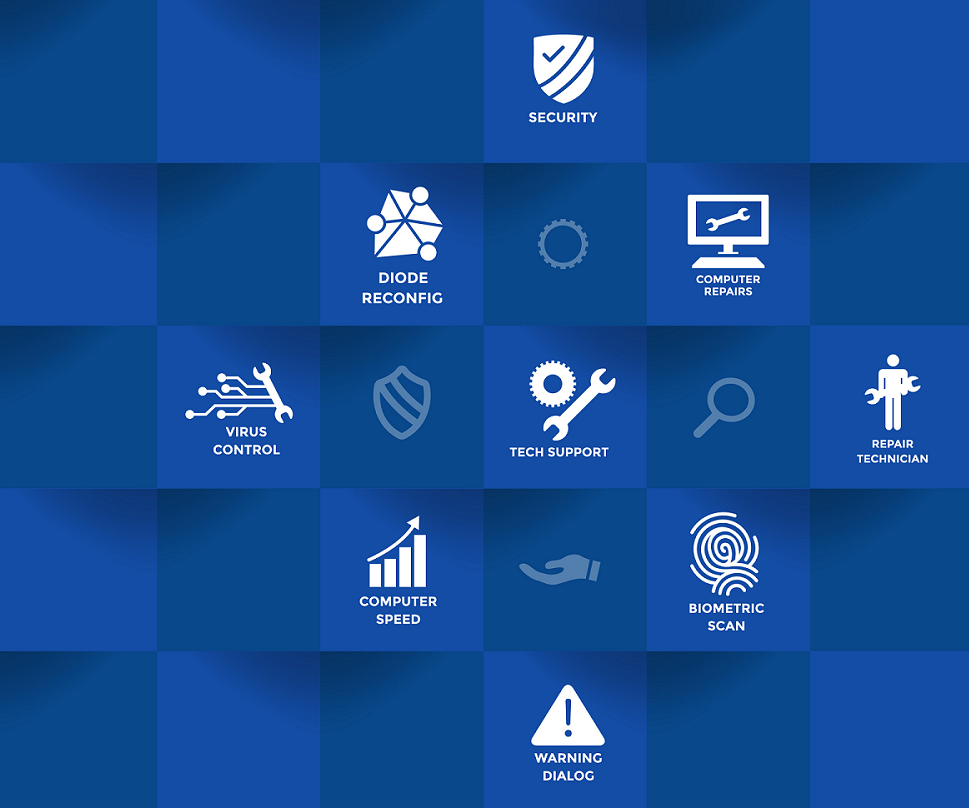
What Is IT Outsourcing?
IT outsourcing is the practice of engaging a third party firm or company to manage all or some of your business computing or IT services. Instead of permanent IT workers, IT service support firms can be hired on an as needed basis. IT outsourcing offers several benefits, one of which is a reduction in business costs, such as full or part time labor expenses. Most IT firms work via a set fee for providing a specific service or when required. Working with an outside firm to provide IT support services can prove to be very cost efficient. Consider it an investment in your business operations, but only when required.
Apart from cost savings, outsourcing business IT services affords more time to concentrate on business growth. A good IT support partner can take care of systems, so staff and employees can focus on doing business. If you’re looking to outsource business computing functions, consider working with companies such as Shipshape IT support or a similar firm.
Which IT Support Services Can You Outsource?
There are several specific IT support services to consider outsourcing. Many of these help streamline a business, assisting output and productivity. Other IT support services enable workers to better engage with customers, each other and apply technology effectively. IT support services that can be outsourced include:
Network Security
Cybersecurity is a major concern of organizations in 2021. With more people than ever, flocking to online business options during remote work and stay at home orders, websites and customer data is vulnerable. Hackers and other unauthorized actors utilize the internet to access business websites and data. Such users can alter, manipulate, steal or hold vital data to ransom. This can incur huge costs to restore data and reputation. An IT firm can help protect from such attacks.
IT services firms are trained and knowledgeable professionals on security matters. They can help identify vulnerabilities and advise on the best protective measures. For example, they can setup firewalls and install Virtual Private Networks (VPNs). Also keep anti-virus software up to date. If you want to strengthen the security of your business network, the best way could be to hire an IT service provider.
Cloud Services
Streamlining operations is the way to go to remain relevant and competitive. Spending less time and fewer resources to obtain maximum results is always a good idea. The use of computer software and modern tools when executing tasks, can automate various business systems or processes. ‘Computerizing’ your document management system via a cloud based service, can be one way to streamline operations. Storing documents in digital form, allows savings on physical storage space (think rent costs per square foot). An automated, digital based document system also enables you to organize, store, and retrieve your files faster and easily.

Collaborating with an IT support service provider can help assist with this transition and the subsequent management of the cloud platform chosen. An IT firm can provide the best infrastructure to manage documents online, including backup solutions, security and updates.
Communication Services
Communication is essential to business success. Exchanging information to customers, workers, and stakeholders, a service provider can maintain key communication systems. From busy call centers with outbound / inbound calls, to sales driven CRM based operations, to purely online business models which rely on reliable Internet connections or emails, IT support companies can ensure the smooth flow of business to customer and internal communications.
Remote Support
Modern technology allows automation, productivity and efficiency benefits. However, breakdowns can still occur. Often, this requires an expert to resolve an issue quickly, as we rely on existing systems or hardware to perform our work. Waiting on a solution or fix can be inefficient. When important business hardware or software issues sit idly, this can be costly. Avoid this working with an IT firm that provides remote support, such as LogMeIn. This provides secure remote access to IT support via the internet. Troubleshooting or repairs remotely will take the least time possible. Minimizing downtime and the costs of idle systems.
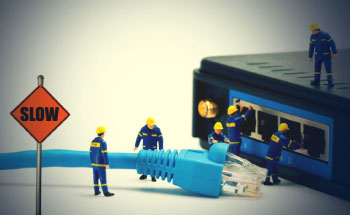
Software Development and Maintenance
Today, software forms an essential part of many businesses. Software can execute tasks automatically, covering communication, accounting, scheduling appointments, customer relations management (CRM), and marketing. Software can have a positive impact on the business. Sometimes it makes sense to outsource software management and recommendations from an IT service provider. Individuals at IT firms are often experts in specific software(s). Working with an IT service provider ensures business apps and software is tested and updated regularly.
Technology Training Services
Technology changes quickly. Businesses that don’t adapt to change may jeopordize competiveness. Working with an IT service support provider is an efficient way to stay ahead of technological changes. IT firms can provide training and support for new technology, to keep employees and a business up to speed. If offered it may be advantageous to seek training services from an IT service support firm, especially for major updates or new systems.
How To Find The Best IT Service Support Firm?
You can outsource most of your business IT functions, but ensure you’re working with a reputable and reliable service provider. Not all IT firms out there will provide desired results. On that note, here are some important factors to consider when choosing an IT service support firm;
Licensed & Certified Providers
If you’re looking to find a genuine IT service firm, determine whether the firm is licensed. A license is a certificate that indicates that a provider is legally incorporated and established. There are several benefits of working with a licensed IT service support company. A well-established IT firm will typically employ the most qualified staff. They may also have specific accreditations that your business requires, such as AWS certifications, various solution provider authorizations or enterprise wireless qualifications, to name a few. A license, plus proven certifications are acknowledgement that a particular service provider has undertaken specific training, testing and completed qualifications in an area of expertize. Experts typically will handle your business well, providing quality work and knowledge.
Experience Is Key
Experience is another important factor to consider when outsourcing IT service support. Usually measured by the time a person or a firm has been in a specific job or industry, it’s wise to hire a firm that has provided services for several years. Extensive experience can better understand the IT world. Experience counts when challenges arise. Working with a knowledgeable firm can help to predict technologies that will remain important for the foreseeable future.
Client Testimonials
A great way to identify a reputable IT service provider is to read testimonials online. Choose an information technology service company that has geniune, positive reviews. Reach out to these customers to confirm their experience.
Consider Location
Last but not least, consider the location of your IT service provider before hiring. Most providers offer services online or remote options, but if needed, live support calls can be hard to juggle with completely different timezones. For easy two-way communications, go for an IT service support company on a similar timezone. Working with an IT service provider in your local area also allows them to attend to your business on-site promptly, if the need ever arises.
About Fastmetrics, Inc. Building & Business ISP
Since 2002, Fastmetrics is the Bay Area’s only dedicated business ISP. We provide telecommunication services in California and the San Francisco Bay Area. Reliable service – backed by better live and local support. From install to 24-7 proactive monitoring, get treated like a VIP customer. Not a number by a faceless call center. We specialize in managed business internet and phones, dedicated high speed business fiber internet, business WiFi, SIP voice solutions / UCaaS and managed network services. We are a Microsoft and Cisco Meraki Partner. Our team are Certified Cisco Specialists, Ubiquiti Enterprise Wireless Accredited and Polycom Authorized Solution Advisors. We take care of your business network, so you can focus on growth.





















