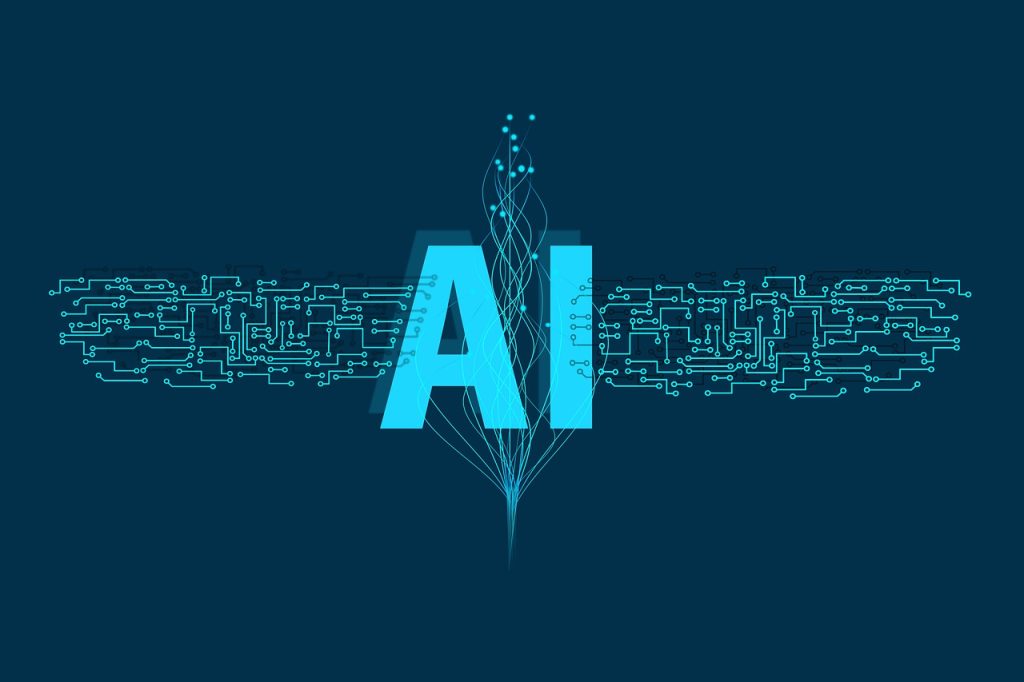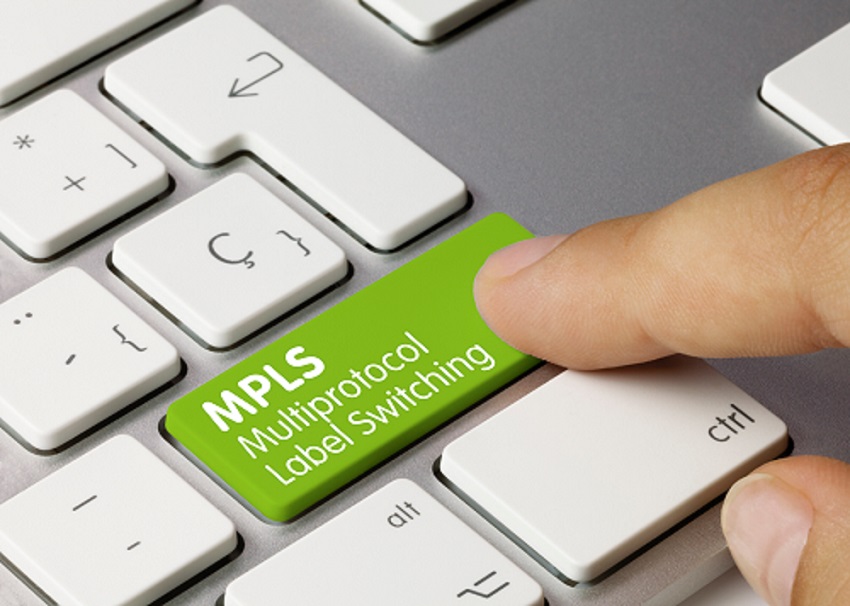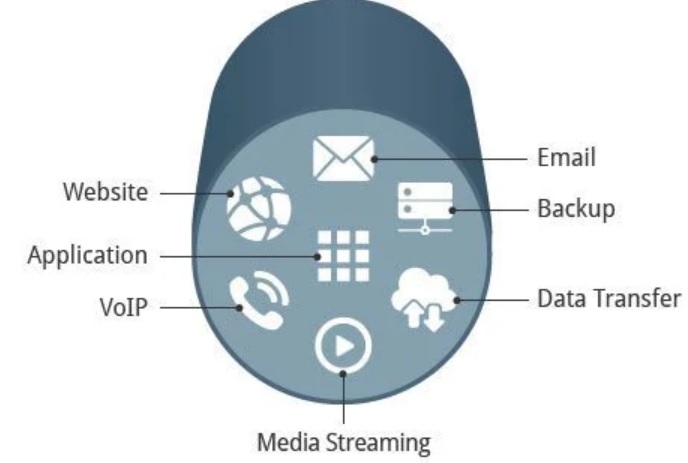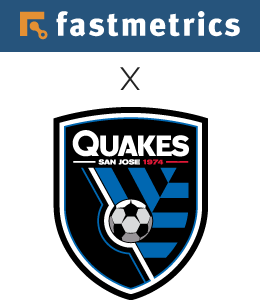Key Digital Asset Management Tips
In the past, managing documents including paperwork, photographs and more, meant having a physical copy or file. If you wanted to keep something, it needed a safe place where it wouldn’t get lost or damaged. However, with the advent of digital technology, many assets are now stored electronically. This has its benefits, but also some downsides if not taken care of correctly. It’s much easier to access and share digital files than physical ones. It means that you have to be more careful about managing digital assets.
 Here are some key tips for properly managing digital assets;
Here are some key tips for properly managing digital assets;
Use Albums / Folders
Simple, right? Using online albums or folders for images, videos, documents or other files, is an easy way to organize digital assets that can be shared easily with others. For example, you may have a dedicated album of family photos to share with only relatives. Or another album of a work function. Albums are also easier to find. It can be challenging to keep track of everything with multiple files stored on your computer or devices. Albums make it easy to organize, find and share files with specific groups or indivduals.
There’s no shortage of options for creating albums or folders online. Services like Google Photos store and organize photos and videos. File management software options like Evernote or OneDrive are useful for managing other file types. What matters is choosing a method that works for you and being consistent in naming and organizing files.
Keep A Digital Asset Inventory
A digital asset inventory is a list of all your digital assets. It includes everything from online accounts, social media profiles, digital files to documents. Creating an inventory of digital assets is crucial. It gives a clear overview of everything stored online. It also helps keep track of passwords and login information for different accounts. There are a few different ways to create a digital asset inventory. Use a spreadsheet application like Microsoft Excel or Google Sheets to create a list of all assets. Or, use a dedicated inventory management tool like Asset Panda. Whichever method chosen, include as much detail as possible in your inventory. For each digital asset, have a name, description, the URL or location of the asset, and login information (if applicable).
Backup Files Regularly
Backing up files is one of the most important measures to protect digital assets. File back ups create a copy to restore data if it is lost or corrupted. Options are endless regarding the different ways to back up your files. You may use an external hard drive, cloud-based storage, or even a USB flash drive. The important thing is to choose a method that works for you and to make sure that you back up files regularly.

Current trends in backups is to move away from local backups to cloud-based storage. Cloud-based storage is more convenient and typically more reliable. Tech experts are also planning to move away from full backups to incremental backups. Only new or changed files are backed up, saving time and storage space. It also helps achieve real-time backups, which back up your data as you change it. This ensures your data is always backed up and up-to-date.
Consider File Upload Functionality
If you have an app or website that needs to store customer data or digital assets, consider adding file upload functionality. This allows users to upload files directly. It also allows the collection and storage or User-Generated Content (UGC). User-generated content can be a valuable business asset. With further analysis, it can assist in business decisions, website or app improvements and the creation of marketing and promotional materials, or even be sold as a product.
Either way, adding file upload functionality is a great way to add value to an app or website. For instance, Cloudinary is a cloud-based service that provides an easy way to upload, manage, and deliver digital assets. You can upload files directly from your computer or mobile device or import files from popular online services like Facebook, Instagram and Dropbox. But is there a Cloudinary alternative out there? These days, an endless amount of tools are available to help manage digital assets, through efficient uploading. There are platforms with seamless file upload infrastructure for the Internet, and it’s worth trying them.
Focus On Password Handling
Another critical way to protect digital assets is to use password protection. This means using a strong password that is difficult for others to guess. In addition, use different passwords for different accounts. It may seem like more work, but it’s important to remember that your password is the first line of defense against hackers and identity theft. Take the time to create strong passwords and using different passwords for different accounts. This helps protect digital assets and keep data safe.
Also consider password managers. These are software or applications that can help generate and store strong passwords. They also help manage passwords by keeping them in a secure, encrypted database. One popular example is LastPass which has both personal and business options. Many different password managers are available, with varying features and benefits. However, they all serve the same primary purpose: to help keep digital assets safe, by creating and storing strong passwords.
Use File Encryption
Encryption is the process of transforming readable data into an unreadable format. You do this using software or hardware that uses unique algorithms to scramble the data. Once data is encrypted, it can only be decrypted by someone with a correct key. Encryption is a meaningful way to protect digital assets because it makes it much more difficult for hackers and identity thieves to access data. Even if they can obtain your data, they will not be able to read it without the correct key.

There are many different types of encryption. The level of security needed will depend on the sensitivity of your data. For example, if you are storing financial information or other sensitive data, such as customer details, you will need a higher level of security. Choose an appropriate encryption method that works for you. Make sure to keep your key secure. If you lose your key, you will not be able to access your data.
Consider A Virtual Private Network (VPN)
A Virtual Private Network (VPN) is a type of network that allows connectivity to the Internet through a secure, encrypted connection. All data that you send and receive is protected from being intercepted by others. A VPN can also help to bypass geographic restrictions, allowing you to access websites and content that would otherwise be unavailable in your physical location. Businesses often use VPNs to protect data from being accessed by unauthorized individuals. However, individuals can also use them to protect their own digital assets.
There are many different VPN providers to choose from, and they all offer various features and price points. Some popular VPN providers include;
- ExpressVPN
- NordVPN
- TunnelBear
- IPVanish
- Surfshark
When choosing a VPN, consider features such as security, speed, and reliability. Ensure the VPN is compatible with your devices and operating system. It’s also essential to consider what you’ll be using a VPN for. If you’re looking to stay anonymous online, many VPNs will work for you. However, if you’re looking to access region-locked content or bypass censorship, you’ll need to choose a provider with servers in appropriate locations.
Be Careful What You Share Online
When you share something online, it can be seen by anyone. That’s why it’s essential to be careful about what you share and with whom you share it. Before you share anything online, ask yourself if it’s something you would be comfortable sharing with strangers. If not, then don’t share it. Also, be aware of the privacy settings for websites and services. Many of them allow you to control who can see your shared information. Watermarks are a way to protect content from being stolen or used without your permission. By adding a watermark to content, you can make it much more difficult for someone to steal or use it without your consent.
There are alternatives on the different ways to add watermarks to your content. You can use software to add watermarks automatically or manually add them yourself. The method you choose will depend on the type of watermarking content and how sensitive it is. For example, if you watermark photos you plan to sell, you will want a more sophisticated method than just watermarking blog posts. No matter what method you choose, the important thing is that you take steps to protect your own personal content.
Update Software Regularly
One of the best ways to secure digital assets is to keep software up to date. This includes your operating system, web browsers, and any other software you use. Hackers and cybercriminals are constantly finding new ways to exploit security vulnerabilities, with software which is out of date. When vulnerabilities are discovered, software developers and companies release updates to fix them. However, if you don’t install software updates regularly, software will remain vulnerable to hackers.
It’s important to note that not all updates are created equal. Some updates are more critical than others. Always install the most important updates first, typically security patches. Any updates that fix a security vulnerability, should be installed as soon as possible. Most softwares allow automatic updates, which is the best option to ensure you’re good to go. You don’t have to check for updates manually.
Automate Recurring Tasks
You may perform many tasks regularly, such as backing up data or scanning for malware. These tasks can be automated so that you don’t have to do them manually. By automating these tasks, you can free up your time to focus on more important things. In addition, automating these tasks can help to ensure that they are done correctly and on time. For example, if you automate backups, you can be confident that data will always be backed up. If you automate malware scans, you can be sure that your devices will always be protected from the latest threats. There are many different options available for automation tools, and the best one for you will depend on your specific needs.
However, there are a few things to consider when choosing automation tools:
- Make sure the tool is compatible with your devices and operating system
- Check if the tool can be customized to fit your specific needs
- Make sure the tool is easy to use and understand
Educate Teams On Digital Asset Management
With a team of employees who work with digital assets daily, it’s essential to train or share knowledge around adequate management and protection of these assets. Employees should understand the importance of keeping digital assets safe, typically via a cyber or data protection policy. Important to know, is what steps to take, such as using strong passwords and installing software updates. In addition, have policies in place that dictate how your employees can use and access digital assets. Policies should be reviewed regularly and updated as needed. Via training from the right people and having policies in place, you and your team can help ensure digital assets are properly managed and protected.
Digital assets are an essential part of most businesses and personal onlu use. It’s critical to take steps to protect them. The most important thing is to be aware of the risks. Take steps to mitigate them. By keeping software up to date, automating recurring tasks, and via team training and / or sharing knowledge, you can help to ensure proper digital asset management. This will ensure the best chance of protection.






 Here are some key tips for properly managing digital assets;
Here are some key tips for properly managing digital assets;